Merhaba,
Maven ile oluşturulan sürüm numarasını ve oluşturulma tarihi projenizde göstermek için aşağıdaki adımları takip edebilirsiniz.
- İlk adım olarak projemizin src/main/resorces klasörünün altına "version.properties" dosyasını oluşturuyoruz.
- Oluşturmuş olduğumuz "version.properties" dosyasının içerisine aşağıdaki değerleri yazıyoruz.
version=${pom.version}
build.date=${timestamp}
- "pom.xml" dosyasını açıyoruz ve "<properties></properties>" etiketlerinin altına
<timestamp>${maven.build.timestamp}</timestamp>
<maven.build.timestamp.format>dd.MM.yyyy HH:mm</maven.build.timestamp.format>
ekliyoruz.
- "<build></build>" etiketlerinin arasına ise aşağıdaki değerleri yazıyoruz.
<resources>
<resource>
<directory>src/main/resources</directory>
<filtering>true</filtering>
</resource>
</resources>
- Yapacağımız ayarlar bitti ve şimdi ise xhtml ve controller sayfalarında sürüm ve sürüm tarihi çağırma işlemini yapıyoruz
index.xhtml
<?xml version='1.0' encoding='UTF-8' ?>
<!DOCTYPE html PUBLIC "-//W3C//DTD XHTML 1.0 Transitional//EN" "http://www.w3.org/TR/xhtml1/DTD/xhtml1-transitional.dtd">
<html xmlns="http://www.w3.org/1999/xhtml"
xmlns:h="http://xmlns.jcp.org/jsf/html">
<h:head>
<title>Facelet Title</title>
</h:head>
<h:body>
<h:form>
<h:outputText value="Version:"/>
<h:outputText value="#{example.version}"/>
<br/>
<h:outputText value="Build Date:"/>
<h:outputText value="#{example.buildDate}"/>
</h:form>
</h:body>
</html>
Example.java
package com.kurtomerfaruk.mavenversion;
import java.io.IOException;
import java.io.InputStream;
import java.util.Properties;
import javax.faces.bean.ApplicationScoped;
import javax.faces.bean.ManagedBean;
/**
*
* @author Omer Faruk Kurt
* @Created on date 29/09/2018 12:12:52
*/
@ManagedBean
@ApplicationScoped
public class Example {
private String version;
private String buildDate;
public Example() {
Properties prop = loadManifestFile();
if (prop != null) {
version = prop.getProperty("version");
buildDate = prop.getProperty("build.date");
}
}
public String getVersion() {
return version;
}
public void setVersion(String version) {
this.version = version;
}
public String getBuildDate() {
return buildDate;
}
public void setBuildDate(String buildDate) {
this.buildDate = buildDate;
}
private Properties loadManifestFile() {
Properties prop = new Properties();
try {
InputStream resourceAsStream = getClass().getClassLoader().getResourceAsStream("version.properties");
if (resourceAsStream != null) {
prop.load(resourceAsStream);
}
} catch (IOException e) {
}
return prop;
}
}
Proje kodları : https://github.com/kurtomerfaruk/MavenVersion
Sonuç :




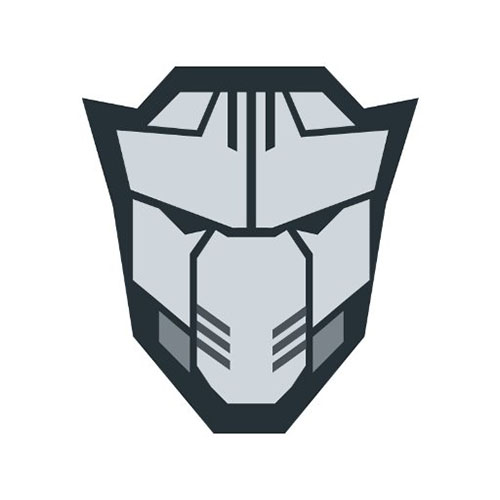

0 Yorumlar